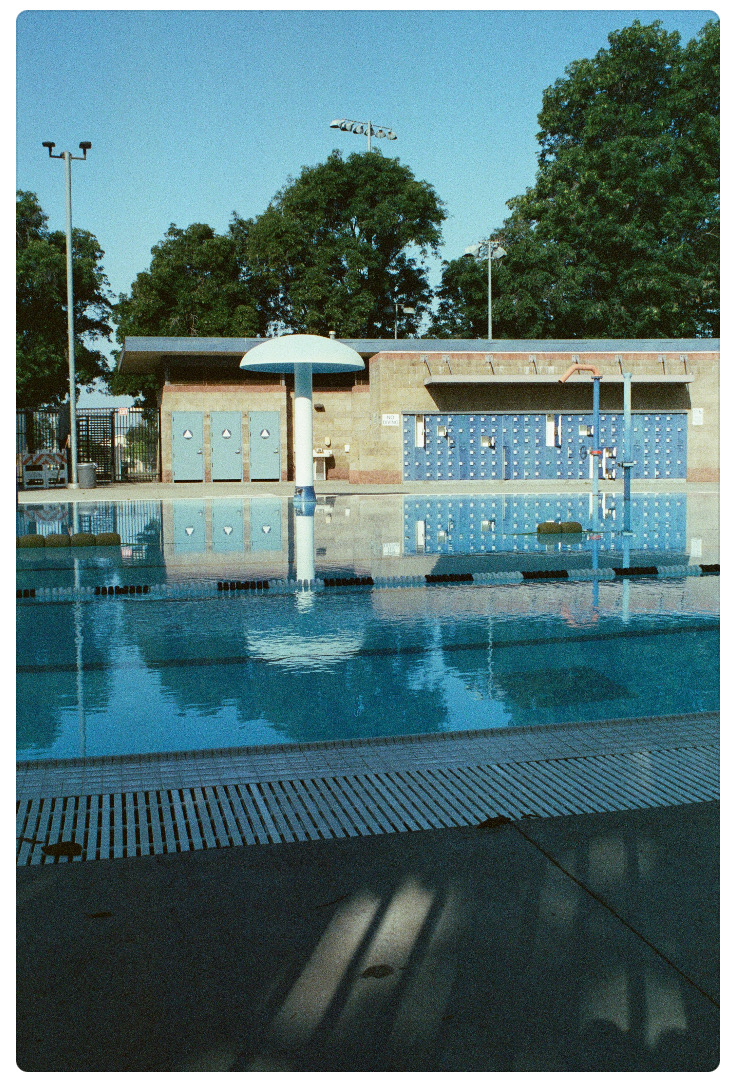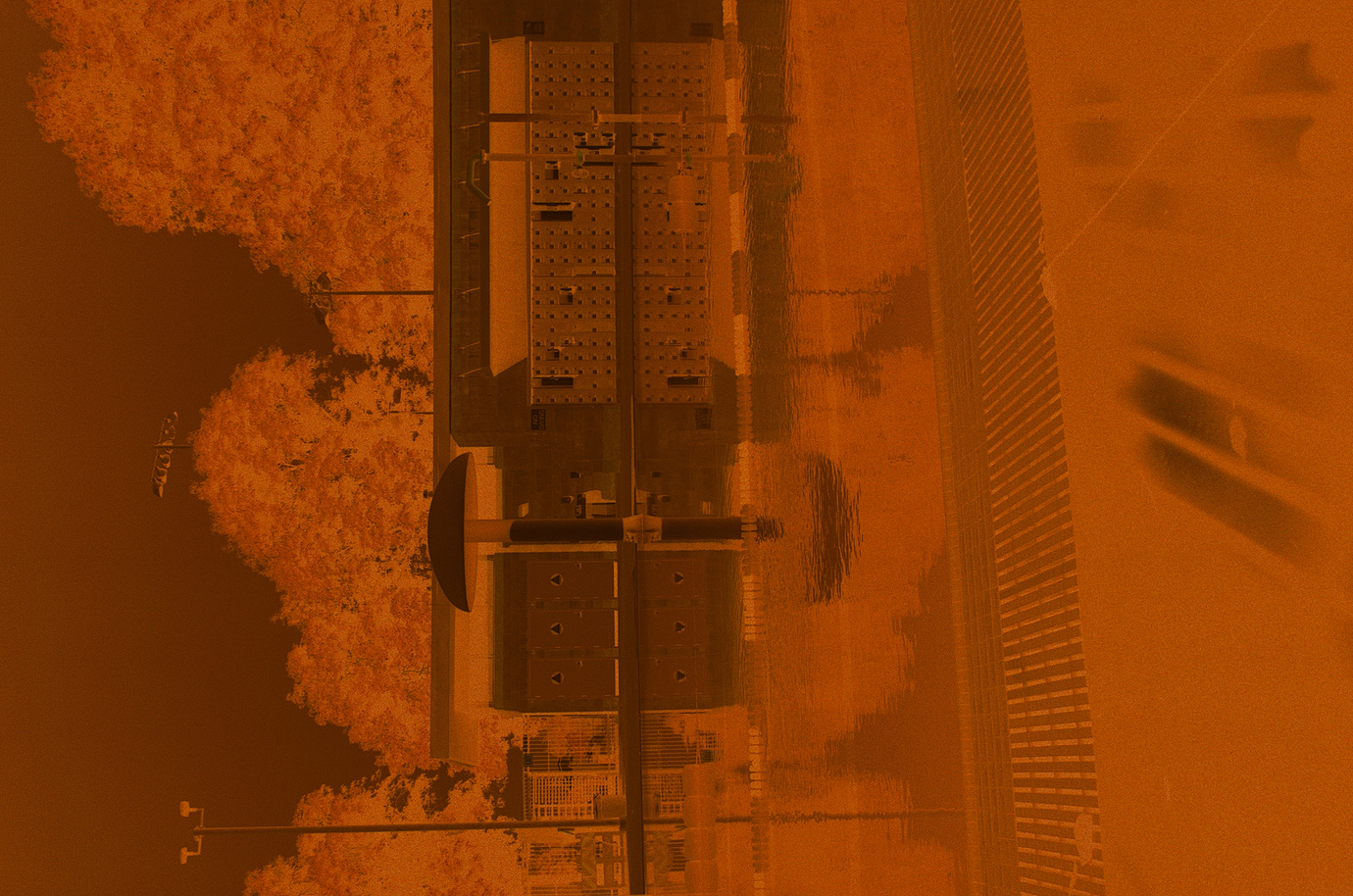I’ve never had this issue before with NLP. I received negative files from my lab today and when I convert them (no matter what I do) they appear almost IR. Yet I called the lab and they rescanned them and converted them with their scanner and everything looks great. Curious if anyone has ever seen anything like this before with NLP. First image is my NLP conversion and the second image is the image that the lab converted. Thanks for your help in advance.
Welcome to the forum @KylePahlow
Such differences are hard to diagnose without the original scan.
Please share the file with a suited share in the cloud or with services like wetransfer.com.
How did you scan them?
This looks to me like you might have clipped a color channel during scanning. You might retry a scan making sure your histogram is in the middle and no color channels are clipped.
-Nate
The scans are lab scans. Attached histogram screen shot of the photo that isn’t converting correctly. The lab calls this process of delivering negatives “scan to positive”. I’ve had the same lab do this for me a couple times and they’ve never given me scans that are “over-scanned” off the negative so that I can white balance like all the tutorials online. However, this is the first time I’ve had an issue not having an area outside the negative to white balance to. Should I be giving them special instruction to send me scans that are off the negative enough so I can perform this white balance? Is it fair to assume they are scanning with their scanner and then cropping that outside information out and then sending to me?
I’m limited to one photo per post so continuation here:
Below is a photo attached that I had no issue converting from another roll. This roll was a daylight balanced stock and the one of the pool above is a Tungsten balanced stock. Would that have anything to do with the issue I’m having?
The original scanned image is in a JPEG file of 1920 pixel on its long side? That is what I get when I download the sample. If this is the case, check the scanning part in the User Guide.
I’m just noticing this now that the other rolls I’ve converted to negatives and then used NLP with this lab has provided me with TIFF files and that as you pointed out this entire last roll are jpegs. Does NLP glitch or not like jpegs?
I’ve noticed that the colors in the photographs taken at night on this roll are far better than the photos with any sort of daylight in them. The ones shot during the day or at dusk look very off.
Another thing is the lab is using a Noritsu scanner and is saying that they can’t scan beyond the perfs and outside the image on 35mm, they can only do that with their scanner on medium format. Is this correct for the Noritsu?
Here is a google drive link to the three photos as negatives that I posted above. Curious if ya’ll might try converting them on your own and seeing if the results are the same as mine.
Thanks so much for your time in trying to help with this issue; it’s been keeping me up.
KP
@KylePahlow JPEG source files? I’d not even try, JPEG is simply too restricted to provide good conversions. Please use RAW for your camera scans. 16 bit TIFF is okay too, but anything else tends to waste one’s time.
Wanted to follow up on this issue I was having as I’ve gotten it sorted out. The noritsu scanner was developed long before NLP and camera scans so you in a way have to trick the noritsu into giving you negative files that you can convert in NLP. The issue with my colors when converted was a result of using the noritsu to do my scans. I ended up going to another lab that used a camera to photograph my negatives and my results in NLP were completely different.
I greatly appreciate this community and everyones help. Hope this helps someone else out there.
~ Kyle
Thanks for coming back to update your post. I think that it would be perfectly possible to use NLP with a straight negative scan from a Noritsu, isn’t it just that the lab were giving you low resolution jpegs on this roll? The absence of perforations isn’t really an issue as you can sample the unexposed film between the frames. However normally the lab scans that are provided are processed as positives, not left as negatives, and they are often very good so people then use either a their own scanner or digital camera to scan the film at a higher resolution and then use NLP to match the ‘look’ of the supplied lab scans.
How did the ‘camera scanning’ lab supply your digital files?
I’ve not used a Noritsu but they can scan transparencies which is essentially what you want so I’m not clear what the lab were telling you.
Still with jpegs you’d still be hampered, perhaps the camera scanning lab are giving you RAW files?
.