Please check out the following images. One shows the test setup and one the image I took in order to check for vignetting. Your mileage may vary.

I cannot see any serious vignetting or shading.
Did not quickly find my extension ring though.
Please check out the following images. One shows the test setup and one the image I took in order to check for vignetting. Your mileage may vary.

I cannot see any serious vignetting or shading.
Did not quickly find my extension ring though.
Nice, seems like pretty good results, might try it out myself, thanks!
Here’s the full adapter orgy:
Camera / EF-M to EF adapter / EF to M645 adapter / extension rings / reverse adapter / lens
The distance between sensor and object is about 310mm which will produce approximately life size images with a 80mm lens. As we can see, the lens is reverse mounted which means that focus can only be achieved by moving the camera or the object. Not a very practical setup, even with focus peaking. No vignetting though. Note that the two screws are 5mm apart. The following image was shot with the lens mounted normally for easier focusing and even greater magnification.
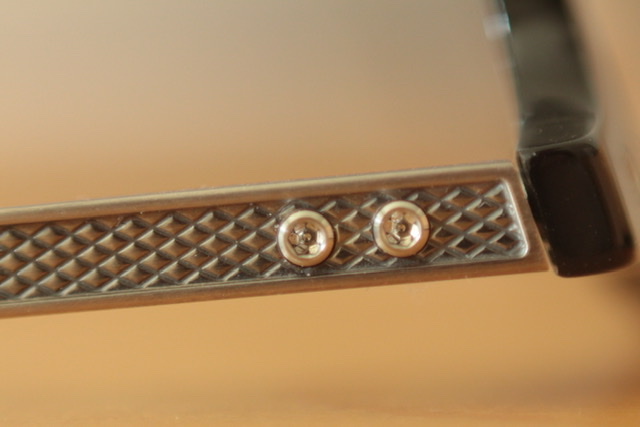
That looks wacky! But its an interesting setup, definitely producing nice results though
…your Hasselblad lens has the potential of even better results.
If you decide to buy something, you might also want to check out this lens available for 495 €: https://storeeu.irixlens.com/de/dragonfly/114-irix-lens-150mm-macro-11-f28-dragonfly-fuer-canon-7640172191163.html. It comes with an arca style tripod mount, has no autofocus and does not yet come for Sony…
Thats an interesting lens, I have never heard of them though, what is so special about them compared to your conventional canon l macros and the sort?
According to reports we can find, it seems to be a good lens. Sharp, sealed, includes a tripod collar and does not cost an arm and a leg.
When I attach my gear using the tripod mount of the lens, I get a more rigid setup than when I mount the camera which is comparably elastic. This easily shows in macro, where minute movement are kind of amplified.
…have you tried to compensate the vignette with Lightroom’s vignetting tools?
You can find them in the “lens correction” and “effects” sections of the develop module.
The best option in my opinion is to use flat field correction on the raw images before converting in NLP. Done correctly it will completely eliminate this issue. Just search the forums for more info…