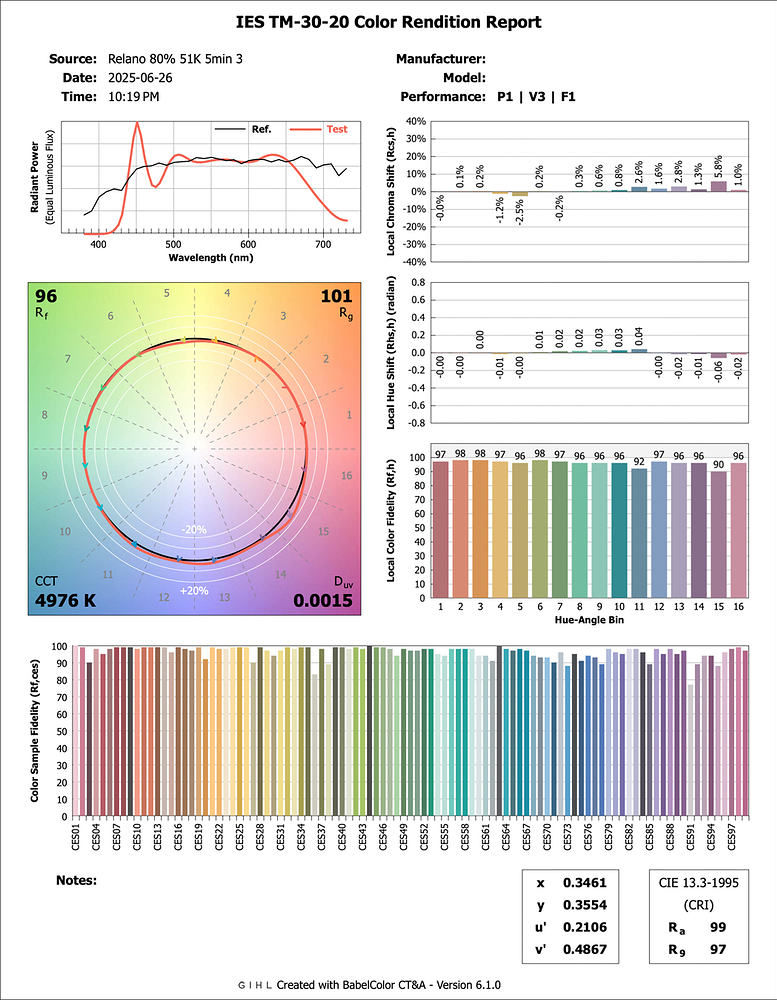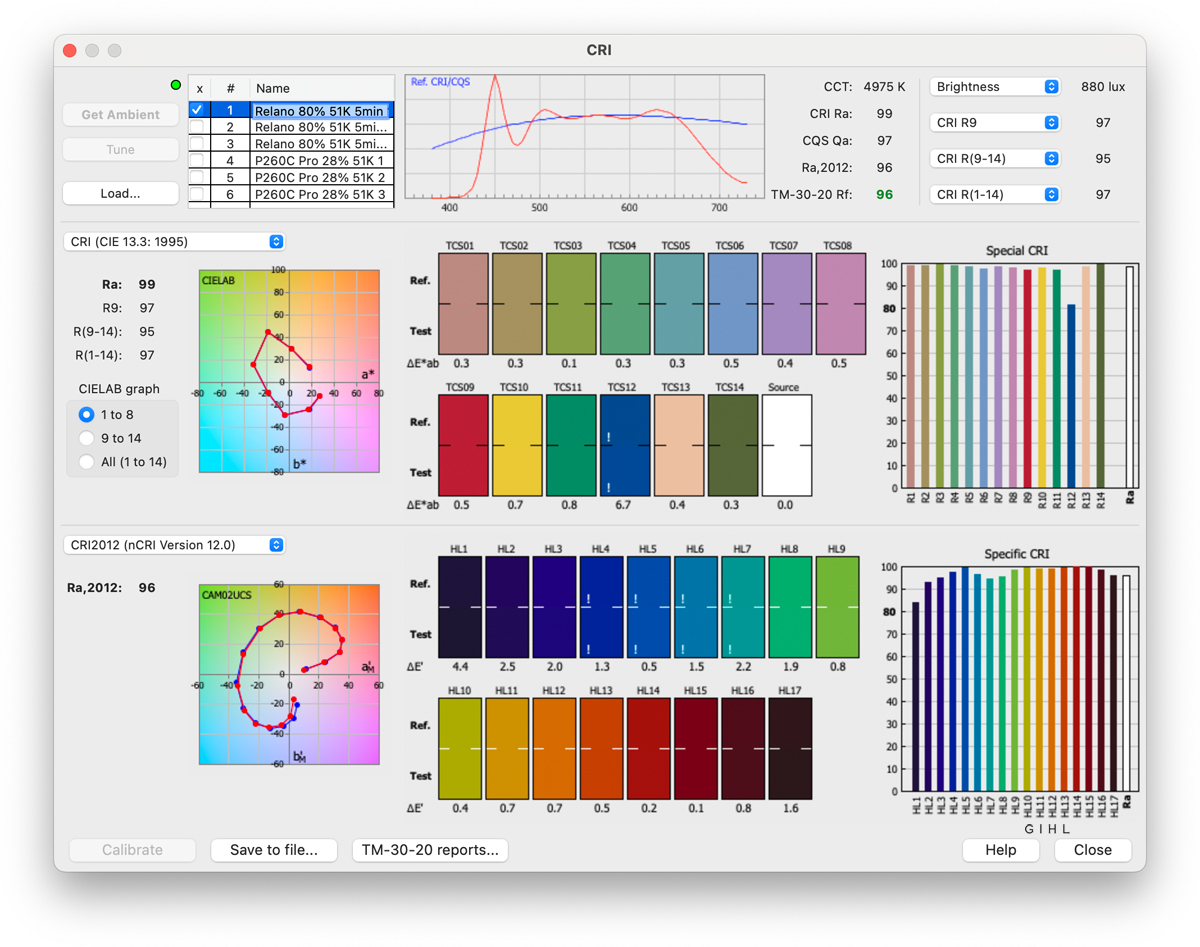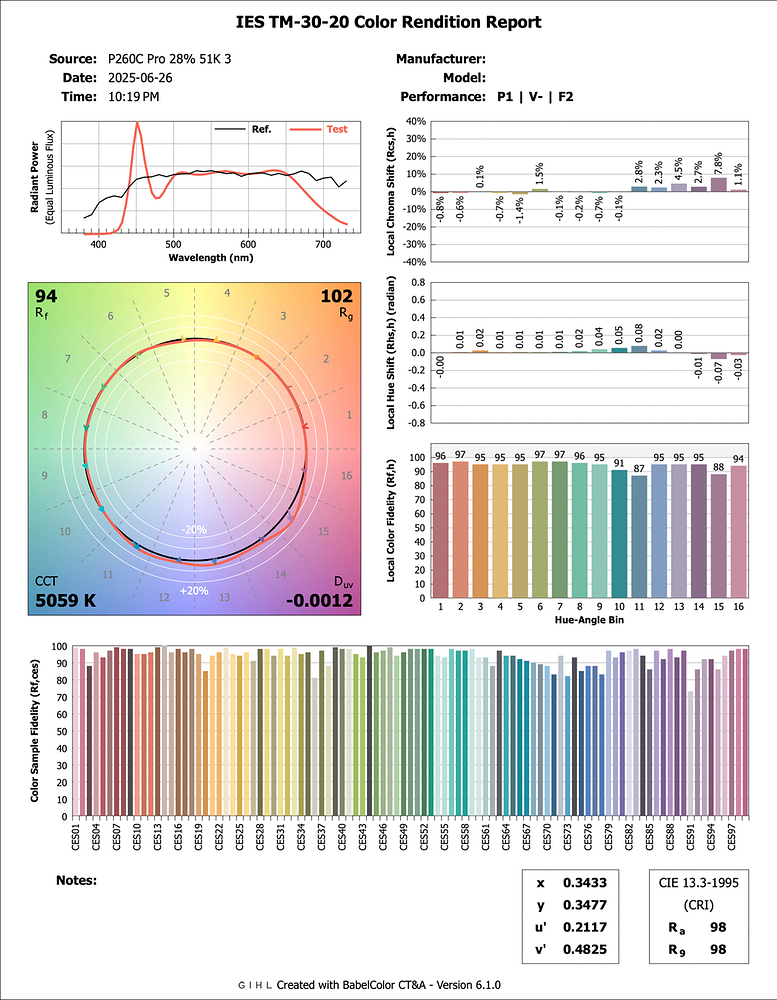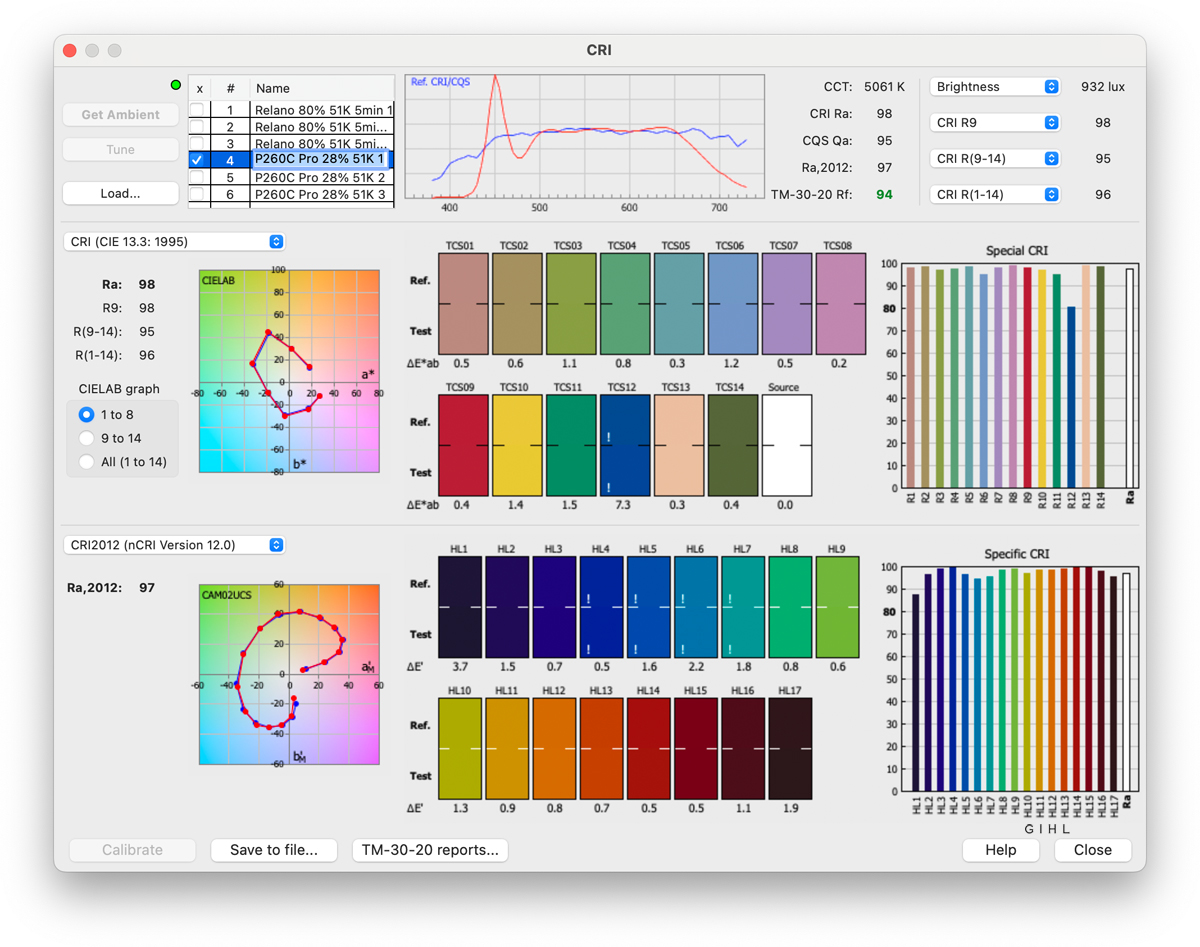Yes, that’s more telling, looks like a worthwhile upgrade for conventional black & white film.
I’ve been using NLP for about a year and until recently was struggling to get decent scans with the default and recommended settings from the guide. I found the scans were too saturated, too contrasty, and had unpleasant color shifts. In particular shadows would have a red/magenta cast and skin tones were overly pink/red. I was able to work around this to some extent by using the Basic color model, setting Pre-Saturation to 1, and modifying the tone profile, mids, and shadows. I also found in my testing that results were very dependent on the initial white balance in Lightroom, prior to conversion. Sampling the film strip it would be set to 2,000, -45. The effects were worse if I set the WB to something like 2,100, for example.
For reference, I’ve been shooting mostly Portra 400/800 and Kodak Gold on 35mm. DSLR scanning with a Nikon D850, AF-S Micro NIKKOR 60mm f/2.8G ED, and the ES-2 Film Digitizing Adapter Set. I’ve been using the Neewer 660 video light (CRI 96+), with the color temperature set to 5000k.
I was researching some new lights, as I’ve recently gotten into to shooting 6x17 and needed something different I could use with a copy stand. I stumbled on the Cinestill CS-Lite, which advertises a cool mode to reduce the orange mask that is used for most color negatives. This got me wondering if using a cooler light might help with my conversions. The fact that Lightroom bottomed out at 2,000 when sampling the film strip with my 5K light was another clue.
I ended up buying the Godox LDX50Bi (CRI 96+), which allows me to set the light temperature to 6500k. I then ran a test where I rescanned a few negatives, first with the light set to 5000k, then set to 6500k. When sampling the film strip for the latter in Lightroom, it came back at 2,100, so it seems to have helped neutralize to orange mask a bit. I also saw a moderate but noticeable improvement in the conversions at the default settings, with overall color balance closer to what I’d expect. They still need some tweaking to the mids and shadows, but less so than the 5000k scans.
Sharing this here in case others are running in to similar issues. If so I’d suggest doing a similar test varying the color temperature of the light source if yours is on the warmer end and Lightroom bottoms out at 2,000 when sampling the film strip. You don’t need to buy a new light for this – I imagine you could do a test using an iPad, which is also 6500k from what I’ve read.
Trying to understand something here, specifically for slide film. If 5600K is considered the correct value for daylight white balance, and slide film is daylight balanced, then why do dedicated light boxes (such as Kaiser Plano) come in 5000K?
A bit of context. I’m looking for a cheaper alternative for the Plano to view/scan an entire roll of film. I’m in China and there are a lot of cheaper, but no-name and untested options here. Just today I got one of them - a cheap light box of the correct size, declared Ra 95, balanced to 5000K. And it doesn’t look as true to life as on my Skier light box, which is 5600K balanced and looks just gorgeous. To my eye, on the 5000K panel it just looks too blue, the white balance seems off. So I’m trying to understand, is it just the color temperature difference, or the actual quality of the panel. And why would, say, Kaiser go with 5000K instead of 5600K?
Welcome to the forum. In answer to your question I doubt there is any particular significance to the fact that Kaiser went for 5000ºK instead of 5600ºK and in terms of copying film, colour negative or transparency, the difference certainly won’t matter. I believe that the Kaiser was initially marketed as a panel for viewing slides in any case.
What may matter is the fact that your new inexpensive 5000ºK light box appears bluer than your 5600ºK rated Skier box when it should appear warmer as it has a lower colour temperature, if only slightly. I believe the Skier contains a Nanguang CN-T96 panel, or at least it did in 2019.
The problem really is finding a panel that actually has the colour temperature and CRI that it claims to have. Eveness of illumination is also important, as is diffusion if you are intending to photograph your film directly on the surface of the panel. A reputable company like Kaiser will have made sure that their supplier complies with their specification.
High quality panels must of course exist in China and I’d expect them to be a lot cheaper than they would be once they get to the US or Europe.
Looking around in the Internet, I found this information about Fuji Velvia:
Even though the film is intended for “daylight” use, Fuji recommends viewing the slides at 5000K as we can see on the left side of the extract.
If one is controlling the light from end to end, the captures can vary nevertheless, be it by production batch, ambient temperature, processing etc. Also, films are made for “pleasing skin tones”, cool or warm appearance, brilliant or neutral colours and so on. Controlling the light when a photo is taken is imperative for repro photography, and a color checker is helpful too, even though it provides a ballpark rather than pinpoint accuracy.
I have copied slides backlit by a Kaiser Plano panel (5000K), had set my camera to shoot at 5200K and metadata say it was captured at 5300. Changing CT in Lightroom within a few 100K did not change things in a way that I considered unacceptable…for a Kodachrome slide taken in 1975 or otherwise. Colour is a mater of taste imo, but for repro, things are different.
I’m having the same issue with the color shift during conversion. The image has an unpleasant color change, especially with a reddish-magenta hue in the shadows and a greenish-cyan hue in the highlights.
You’re absolutely right about the result being highly dependent on the initial white balance in Lightroom before conversion. I’ve noticed that as well. My solution has been to crop tighter into the subject, where there are both shadows and highlights. Then I try converting a few times to see which white balance works best.
I don’t currently have a light that can change color temperature, but based on your suggestion, I’ll consider buying a new light and experimenting
Are your results better now?
I have a different finding after more testing. See:
How does Collimated light works? Any specific design?
A set of condenser lenses from an old photographic enlarger with a suitable lamp provide collimated light where the rays of light are considered parallel or converge through the subject to the taking lens centre, then project the subject onto the sensor. They need to be tailored and adjusted to the specific lens focal length and subject size and the correct lamp diameter used.
My research has revealed (to me at least) that going to all the extent of providing a correct collimated light source setup is only worthwhile for black and white negatives where it increases the dynamic range and a sharpness. At the same time it also reveals defects and dust on the film. It’s debatable whether that advantage can be provided in post-production.
For colour negatives, especially old ones there is little or no benefit as scratches, dust and emulsion cracks are greatly intensified without the dynamic range increase that is achieved with black and white film. Similarly with colour reversal (slides).
Yesterday I ordered a Godox P260C Pro Bi-Color Light Panel(CRI Average≥98, TLCI Average≥98) from Aliexpress, which costs about $65(including shipping fee).
When it arrives, I’m going to check the spectrum, CRI, and brightness uniformity with a spectrophotometer.
I’m curious to see how it compares to RaLeno’s PLV-S192 LED video light panel. ![]()
RaLeno’s PLV-S192 LED video light panel.
(I adjusted the color temperature of the led panel to the color temperature closest to 5,000K).
Godox P260C Pro Bi-Color light panel.
(I adjusted the color temperature of the led panel to the color temperature closest to 5,000K).
Anyway, the P260C Pro is much, much brighter, and it can be powered by USB-C.
But it has a rounded back, so it needs a stand. I’m 3D modeling it. ![]()
So on the face of it, to the untrained eye, it’s not quite as good. Is that conclusion correct and will that make a difference in real terms for you do you think? Really useful comparison.
Both the RaLeno and Godox work well for my scanning needs (B&W and Silde film).
Anyway, the Godox is bigger, brighter, and has more power options. And it’s reasonably priced (I bought mine for $64.96 including shipping).
Currently I’m making a 3D stand for the Godox P260C Pro. ![]()
Does anyone have experience with the CineStill Film CS-Lite Camera Scanning Light Source?
Loads of people use it on here, I use it myself. Try just searching the forum for ‘CS-Lite’. I like it. They are rumoured to be coming out with a new light source, more advanced, but no real information available yet.
I guess my spectrometer is not as accurate as yours, I got around Rf 94 but still very good considering the price. Duv is impressive though. I would recommend this panel.