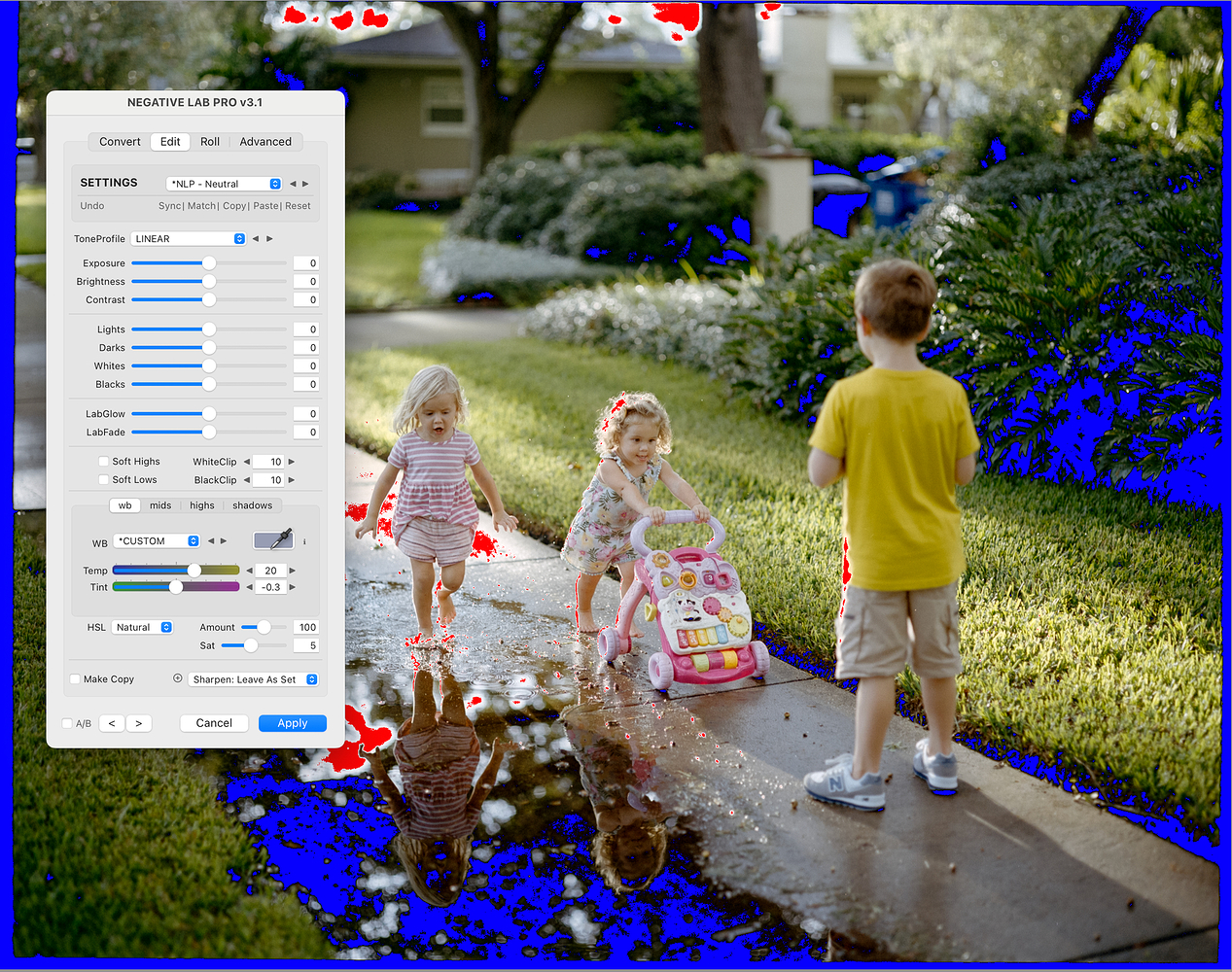Shadow and highlight clipping warnings in Lightroom no longer work after running through the Negative Lab Pro plugin. Areas of underexposure, in blue, or overexposure, in red, no longer appear, even if the image is completely over or underexposed.
Lightroom only shows clipping on areas of that are perfectly black or perfectly white. Some of the included presets roll off the highlights or shadows a bit, similar to what you’d expect from a lab scanner, so in these cases, Lightroom will not show clipping (because nothing in the image is rendered pure black or pure white).
If you switch the tone profile to a non-lab profile (like “Linear” or “Cinematic”), you should see the clipping warnings again (unless you are using editing the settings that change the dynamic range of the image, like “whites, blacks, lab fade, lab glow, whiteClip, or blackClip”).
Hope that helps!
Thanks for the help. But there’s something strange, after going through Negative Lab Pro, even if I put all black or all white in the image, in Lightroom, it continues without clipping the black or white areas.
Checked this on my Mac and found that clipping indications do work, depending on the image and the settings (preset). Maybe that the negatives and settings you used happen to be in the “no clipping” family.
Switching through the presets, I found 2 or 3 that tend to clip more easily than the others.
Again, the situation can change with other negatives…and that is why I use a preset with black and white clip points set to -10 - which leaves room for increasing structure and similar settings.
(NLP 3.1 b10 in LrC 13.4.1 on macOS 14.7.6)
Do you have the clipping indicator enabled (hit “j” when in Lightroom and NLP is not open to toggle clipping)?
Do you have the tone profile set to “linear” or “cinematic”
You can also put positive values in whiteClip and blackClip to force it further.
Thanks!! That’s it, I was using LAB, that’s why the cut area didn’t appear!